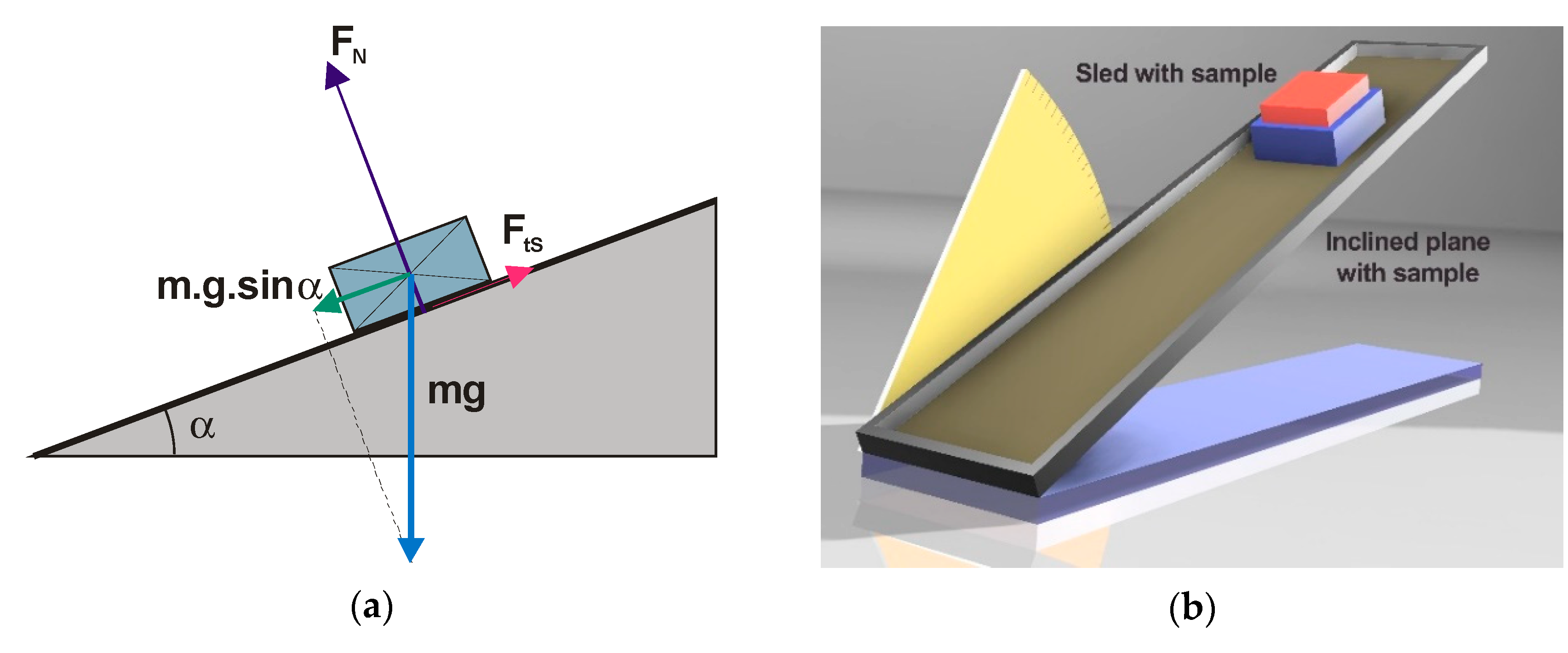It is the moment to present your project. It is very common to use a poster with all the details to explain the whole project.
- Prepare all information you are going to include on your poster: theoretical fundaments, charts, pictures, graphs, text (tittle, objective of the work, process, conclusions)
- Include the basic paragraphs of a scientific poster [ content 👇]
- You can use PowerPoint templates from this website or this another one
- Show here the whole process step by step, showing the mobile data, the excel graphs, the explanation of everything you have found… The table of data...
- Describe the experiments
- You can include here information about the Charts, how to find the relevant information, the experimental measures you have taken…
- Analyze the results and draw conclusions
- Discuss the results, possible mistakes, ...
- Explain what you have found using the researching work and discuss if it is what you expected…
- Do a proposal for another researching work to go further or redesign the experiment if you think that could be better …