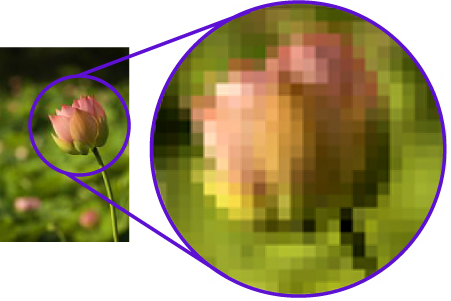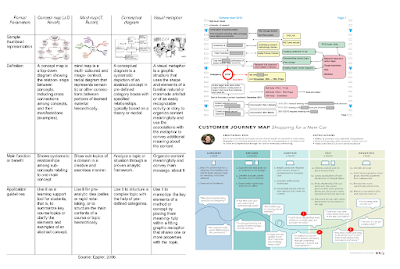Part1:
Publish two blog articles with complete information about two different security issues (below you have several situations to analize and solve, chosse two).
Each of the articles has to contain:
- The problem description. The name and definition of the item,
- Good links to find information about the problem and solution
- Five good tips to avoid or solve the problem
- A form to collect votes about the best tip you have given
- A chart that shows the online results of the form
- Include labels on the articles (security, cyber security,forms, chart, excel)
Then include on the article the form to collect votes about your tips and a chart to show the results online
Allow comments on the two articles too,
Part2: Visit your classmates blogs, read the tips and vote for one
Write a comment about the tips, the form and how the chart shows or not the online results
CHOOSE TWO OF THE FOLLOWING SITUATIONS TO DO THE PROJECT
- I have recently received emails and
instant messages that look legitimate at first glance. These messages come with URLs that prompt
you to input your personal information. In turn, I think It will steal my credentials and use them to access my accounts and personal data.
- I
think my telephone has a type
of malicious software that makes me believe that my cell has a virus. Sometimes, it will
fool me into believing
that my security
measures are old. In turn, they offer new updates for my security settings. So I do
not know what to do…
- I
have opened an email sent by a friend and clicked on a link that looked legitimate and harmless. Once i opened the attachment, it automatically downloads software
to my computer. I do
not know what has happened and how to fix it
- I always use the same password for all my accounts and applications. I do not
like to use complicated passwords because it is difficult to remember and too
long. What do you think?....
- My
mobile phone is asking me to install my operating system update but I do not feel like
to do so… Do you think it is really important to update it, why?
- My
brother always uses public conections, like public libraries or cultural centers, to do his online works. He has an
important job and manage sensible information about clients and business. I
think this is not a good idea to use public wi-fi connections to do so… What do
you think and why…
- I
like online games and spend all my spare time playing on the computer and
phone. I even prefer playing over going out with family or friends. My parents are all time telling me to organize better my time but I
think it is my hobby and does no harm on me…. What do you think and why….
CLOSING DATE AND EVALUATION CRITERIA:
The articles with all the requirements (part1) have to be ready by Friday 7 November.
After that every student have to visit 7 blogs, read one of the articles on the blog, write a comment and vote for a tip (part2)
Eval Criteria: 3.1, 3.2, 3.2 and 2.3